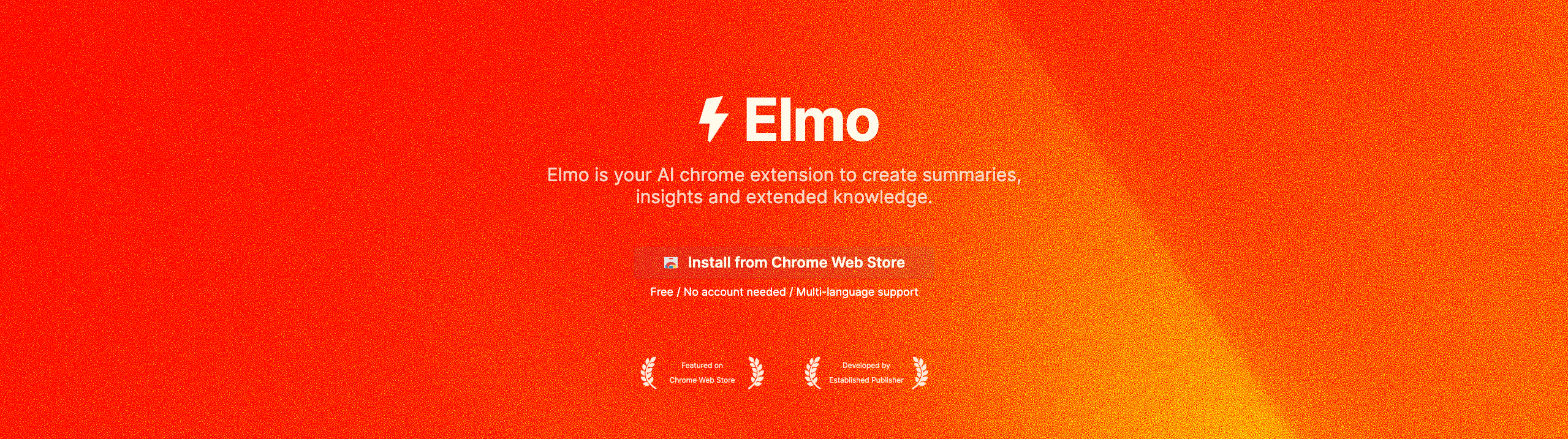Unlocking the Power of Text with the Elmo Chrome Extension
Ever feel overwhelmed by the sheer amount of text you encounter online? Struggling to find the key points of an article or answer a specific question buried within a webpage? Well, fret no more! The Elmo Chrome extension is here to be your friendly neighborhood text superhero.
Elmo is a powerful tool that helps you make sense of the web with ease. Here's what it can do:
- Summarize website content: Elmo can quickly condense lengthy articles into concise summaries, saving you precious time.
- Answer questions directly from a webpage: Curious about something you read online? Elmo can answer your questions without you needing to navigate away from the page.
- Converse with PDFs and Youtube videos: Elmo doesn't stop at webpages! It can also answer your questions about PDFs and Youtube videos, making it a truly versatile companion for your online research and learning.
Getting Started with Elmo: A Breeze Through Installation
Using Elmo is as easy as its name sounds! Here's how to get this helpful extension up and running in just a few clicks:
-
Head over to the Chrome Web Store: Open your Chrome browser and navigate to the Chrome Web Store. You can find it by typing "chrome web store" in the address bar or clicking on the three dots in the top right corner and selecting "More tools" -> "Extensions".
-
Find Elmo: Within the Chrome Web Store, search for "Elmo" in the search bar. You should see the Elmo Chrome extension pop up.
-
Install Elmo: Click on the "Add to Chrome" button. A confirmation window will appear, simply confirm by clicking "Add extension".
Great! Elmo is now installed in your Chrome browser. There's no need to create an account or go through any complex setup processes. Elmo is ready to serve as soon as it's added.
Exploring Elmo's Features: Become a Text Ninja
Elmo boasts a range of features designed to streamline your online experience. Let's dive into how you can leverage each one:
1. Summarizing Website Content:
-
The Sidebar Icon: Look for the friendly blue Elmo icon that appears on the left side of your browser window after installing the extension. Clicking this icon will automatically generate a concise summary of the webpage you're currently on.
-
Right-Click Magic: Alternatively, you can right-click anywhere on the webpage and select "Summarize with Elmo" from the context menu. This will achieve the same result as clicking the sidebar icon.
2. Answering Questions Directly from a Webpage:
Elmo shines when it comes to answering your questions on the fly. Here's how:
- Ask Away! Simply highlight the specific text passage that relates to your question. Then, right-click and choose "Ask Elmo." Elmo will analyze the highlighted text and the surrounding content to provide a relevant answer based on the webpage's information.
3. Conversing with PDFs and Youtube Videos:
Elmo's capabilities extend beyond webpages. Here's how to use it with PDFs and Youtube videos:
-
For PDFs: Upload your PDF into your browser using a PDF viewer extension. Once opened, highlight the relevant text within the PDF and right-click. Select "Ask Elmo" just like you would on a webpage. Elmo will analyze the highlighted section and deliver an answer based on the PDF's content.
-
For Youtube Videos: While Elmo can't directly interact with Youtube videos within the platform itself, you can leverage its question-answering abilities for accompanying text descriptions or closed captions. Simply copy the relevant text snippet from the Youtube video description or captions and right-click, then choose "Ask Elmo" to get answers related to the video content.
Benefits of Using Elmo: Your Time-Saving Text Sidekick
Elmo isn't just a cool name; it's a productivity powerhouse. Here's how incorporating Elmo into your browsing routine can significantly enhance your online experience:
- Conquer Information Overload: No more struggling to grasp the gist of lengthy articles. Elmo's summaries provide a quick and clear understanding of the key points, saving you valuable time and mental energy.
- Boost Reading Comprehension: Elmo can be a valuable tool for anyone who wants to improve their reading comprehension. By highlighting important passages and offering summaries, it helps you retain information more effectively.
- Become a Research Rockstar: Elmo streamlines your research by allowing you to find answers directly within webpages and PDFs. No more switching between tabs or sifting through endless search results.
- Stay Focused and Efficient: Elmo helps you stay on track by eliminating distractions caused by needing to navigate away from a webpage to find answers. This keeps you focused and allows you to complete tasks more efficiently.
Elmo is a versatile tool that caters to a variety of needs. Whether you're a student researching for a project, a professional seeking quick information, or someone who simply wants to make the most of their online browsing time, Elmo can be your secret weapon for conquering text and getting the most out of the web.
Conclusion: Unleash the Power of Text with Elmo
The vast ocean of text on the internet can be daunting, but with Elmo by your side, you can navigate it with confidence and ease.
This blog post has provided a glimpse into the capabilities of the Elmo Chrome extension. We've seen how it can summarize webpages, answer your questions directly from the source, and even converse with PDFs and Youtube videos (through their accompanying text).
Elmo is more than just a fancy tool; it's a learning companion that can empower you to become a more efficient and effective reader, researcher, and overall web navigator.
So, why wait? Head over to the Chrome Web Store and install the Elmo Chrome extension today! Unlock the power of text and experience the web in a whole new light.
Happy browsing!